Homebase Scheduling Software: Key Features and Insights


Intro
Homebase scheduling software offers a streamlined approach to workforce management. Its features are designed to cater to the needs of various businesses, regardless of size or sector. As industries evolve, the significance of effective scheduling becomes even more crucial. There are many factors driving the demand for such software, prompting businesses to seek solutions that enhance productivity and improve staff satisfaction.
In this exploration, we will delve into the specifics of Homebase, analyzing both its benefits and the challenges users may face. The software not only assists with scheduling but also integrates payroll capabilities and time tracking, ensuring a cohesive management experience. By evaluating user experiences, integration options, and alternatives, readers will glean insights that can help them make informed decisions. This guide aims to be a resource for those interested in optimizing their operational objectives through sophisticated scheduling solutions.
Market Overview
Current Market Conditions
The market for scheduling software, including Homebase, remains robust amidst increasing demand for comprehensive workforce management tools. As organizations continue to adapt to flexible work models, the need for intuitive scheduling solutions has surged. Homebase stands out in this competitive landscape, adapting to the varying needs of casual workers and full-time staff alike.
Key Economic Indicators
Key metrics such as employment rates and technological advancements significantly influence the market for scheduling software. Moreover, remote work trends have heightened the importance of maintaining seamless communication between teams, further driving the demand for such tools. The rise of mobile technologies also plays a pivotal role, enhancing accessibility and convenience for both managers and employees.
Major Market Trending Factors
Several trends are shaping the landscape of workforce management solutions.
- Increased remote and hybrid work models: Businesses are adapting their scheduling strategies to accommodate a mix of in-person and remote employees.
- Employee empowerment: There is a growing emphasis on providing employees more control over their schedules, aiming to boost morale.
- Integration with other software: The ability to synchronize scheduling tools with other business applications is becoming essential for operational efficiency.
In this evolving market, understanding these dynamics is critical for businesses considering adopting Homebase scheduling software.
Understanding Homebase Scheduling Software
Understanding Homebase Scheduling Software is essential for anyone involved in workforce management. This section will explore the software's definition, purpose, and its historical background, which provide context for its current applications and significance in business settings.
Definition and Purpose
Homebase Scheduling Software is a digital tool designed primarily for small to medium-sized businesses to manage their employee scheduling efficiently. Its primary purpose is to simplify the process of scheduling shifts, tracking employee hours, and facilitating communication between managers and team members. By automating labor-intensive tasks, Homebase minimizes human error and enhances overall operational efficiency. The platform aims to create a cohesive work environment where employees can access their schedules, request time off, and communicate with each other seamlessly.
Such software is crucial in today's fast-paced business world, where adaptability and real-time updates are vital. Organizations often struggle with manual scheduling, leading to wasted resources and employee dissatisfaction. Homebase directly addresses these issues, making it a preferred choice for effective workforce management.
Historical Context
The idea behind scheduling software has evolved over the years, with early systems being manual and cumbersome. Traditionally, businesses would rely on paper schedules or spreadsheets, which were prone to errors and miscommunication. As technology advanced, the introduction of digital tools transformed traditional scheduling methods.
Homebase emerged as a response to the growing need for automated scheduling solutions that cater to modern workforce dynamics. Since its inception, Homebase has continually adapted its offerings to address the changing needs of businesses. It has integrated features such as mobile accessibility and employee self-service functionalities, which were once absent in earlier software versions. This historical progression signifies not only technological advancement but also an increased focus on enhancing employee experience and operational transparency.
Understanding the definition and historical context of Homebase Scheduling Software sheds light on its significance in today’s economy. The evolution of this tool illustrates a shift towards more effective management practices and highlights its role in fostering a positive work environment.
Core Features of Homebase
Core features of Homebase scheduling software play a crucial role in its effectiveness and popularity among businesses. Understanding these features allows users to optimize their workforce management processes. Below we will explore specific elements that make Homebase distinct, along with their benefits and considerations.
Employee Scheduling
Employee scheduling is perhaps the most prominent feature of Homebase. This tool enables managers to create, adjust, and share schedules seamlessly. With its intuitive interface, employees can view their shifts in real time. This transparency helps reduce confusion over scheduling changes.
Moreover, the software offers shift-swapping functionalities. This allows employees to easily communicate their availability with one another. Such flexibility not only improves employee satisfaction but also helps maintain shift coverage. As a result, businesses can minimize disruptions to their operations.
The ability to set recurring shifts is also valuable. This feature helps streamline the scheduling process for roles that have consistent work patterns. By eliminating manual entry, managers save time and reduce the risk of errors.
Time Tracking


Time tracking integrates smoothy with scheduling, making it a vital component of Homebase. This feature provides precise recording of employee hours worked, which is essential for payroll accuracy. Employees can clock in and out using mobile devices or desktop. These tracked hours automatically sync with payroll systems, simplifying financial management.
Another benefit is the real-time tracking of overtime. Managers can receive notifications when an employee approaches overtime limits. This can help prevent unnecessary labor costs and align workforce planning accordingly.
In addition, reports on hours worked can be generated easily. This data is invaluable for analyzing workforce productivity and adjusting strategies if necessary.
Communication Tools
Effective communication is necessary for any workforce management system. Homebase includes built-in communication tools that facilitate interaction between team members. Employees can send messages to each other regarding shifts or work-related inquiries.
A notice board feature functions as a centralized location for important announcements or updates. This can significantly improve employee engagement, as information flows more freely. Additionally, the platform allows for announcements regarding schedule changes or policy updates to reach all employees instantly.
Fostering effective communication not only enhances teamwork but also minimizes miscommunication, which can lead to errors in scheduling or work assignments.
Compliance Features
Compliance considerations are paramount for any business operating in regulated environments. Homebase addresses these concerns through built-in compliance features. The software helps ensure adherence to labor laws, such as overtime regulations and meal breaks.
HR teams can utilize the system to track labor law changes and modify schedules accordingly. This feature reduces the risk of legal issues associated with non-compliance. Managers can also view employee work histories to ensure compliance audits are handled efficiently.
In summary, these compliance features help businesses protect themselves from potential liabilities while improving operational reliability.
Benefits of Using Homebase Scheduling Software
The use of Homebase scheduling software brings forth significant advantages for both employers and employees. Understanding these benefits helps businesses justify the investment in such a solution, optimize workforce management, and enhance overall productivity. The key elements of these benefits include enhanced operational efficiency, improved employee satisfaction, and cost-effectiveness.
Enhanced Operational Efficiency
Operational efficiency is critical for any business aiming to maximize productivity while minimizing wasted resources. Homebase scheduling software streamlines processes that are often time-consuming and prone to errors when done manually. By automating scheduling tasks, companies can avoid scheduling conflicts, overstaffing, or understaffing, all of which can affect service delivery.
The software provides a clear overview of employee availability, making it easier to create schedules that align with business needs. As a result, managers can focus on strategic initiatives rather than getting bogged down by routine scheduling tasks. Moreover, the real-time updates and notifications ensure that all team members are informed about any changes, reducing the chances of miscommunication. This leads to a more engaged workforce and a greater ability to respond to fluctuating demands.
Improved Employee Satisfaction
Happy employees often equate to a more productive workplace. Homebase scheduling software enhances employee satisfaction by providing a platform for better communication and transparency. Employees appreciate having access to their schedules and the ability to request changes easily. This empowerment fosters trust and improves morale.
Furthermore, having a more predictable work schedule allows employees to balance their personal and professional lives effectively. When staff feel valued and their needs are considered, they are less likely to experience burnout and turnover.
Challenges Faced by Homebase Users
Addressing the challenges faced by users of Homebase scheduling software is crucial for a fully informed understanding of its application in workforce management. While the software offers numerous benefits, awareness of its shortcomings can guide potential users in decision-making. Identifying these challenges can enhance overall satisfaction and streamline usage.
User Interface Issues
One of the common criticisms from Homebase users is related to its user interface. While many find it intuitive, others report difficulties navigating certain aspects of the software. The design may not allow for easy access to features, leading to frustration when trying to perform simple tasks, such as scheduling shifts or tracking hours. Visual clutter can also confuse some users, especially those who are less tech-savvy. A more streamlined design might improve user experience and decrease time spent on administrative tasks.
Integration Challenges
Integration with existing tools and systems is another area where Homebase users face challenges. Many businesses utilize various applications to manage different aspects of their operations. When Homebase does not play well with these other tools, users can experience disruptions in workflow. For example, linking with popular payroll systems or accounting software can sometimes be complicated, requiring additional effort or third-party interventions. Improving integration capabilities with common systems could enhance usability and foster a more cohesive operational environment.
Learning Curve for New Users
Finally, the learning curve for new users can be significant. While many features are powerful, understanding how to leverage them effectively takes time. Some users find the training resources insufficient, making it a challenge to become proficient quickly. Offering more robust educational materials, such as step-by-step guides or video tutorials, could ease this transition. It is essential for businesses to consider the training requirements when implementing Homebase into their operations to ensure that employees can utilize the software to its fullest potential.
Challenges such as user interface issues, integration hurdles, and the learning curve can significantly impact user experience, making it essential to address these areas for improved functionality.
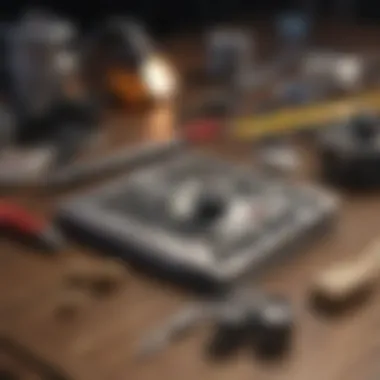

User Experience and Testimonials
Understanding user experience is crucial when evaluating Homebase scheduling software. Users of such systems often provide insights that reflect the software's effectiveness and real-world applicability. Their testimonials can shed light on both the advantages and the pitfalls of the software. Gathering user feedback helps potential users to make informed decisions based on actual experiences. Knowing the practical aspects of the software in diverse business settings offers a clearer perspective compared to mere feature lists.
Positive Feedback
Many users praise Homebase for its intuitive user interface. Employees find it easy to clock in and out, which minimizes the chances of mistakes. The scheduling features stand out as well; business owners appreciate the flexibility it offers. Employees can easily swap shifts or request time off, and management can respond in real time. This collaborative nature improves communication within teams. Users frequently highlight how streamlined the onboarding process is. Many do not need extensive training to start using the software, making it accessible for businesses large and small.
"Homebase has revolutionized how we manage our schedules. It is straightforward, and my team can adjust their hours as needed without going through lengthy approval processes." – User Testimonial
Additionally, the integration capabilities with accounting and payroll systems have received positive reviews. Users find that syncing data saves a lot of time and reduces the chance of discrepancies. Overall, many testimonials emphasize an increase in employee satisfaction due to better work-life balance and flexible scheduling.
Constructive Criticism
Despite the positive aspects, user experiences also reveal areas for improvement. Some users have experienced bugs in the software that affect reliability. Occasional software crashes or syncing problems were noted, leading to frustration during peak business hours. Additionally, while the initial setup is often praised for being simple, some users reported difficulties when customizing certain features to meet specific operational needs.
Feedback indicates that the customer support system could be improved. Several users expressed disappointment with the response time and the effectiveness of resolutions for their inquiries.
Integration with Other Tools
Integration with various tools is a critical aspect of the Homebase scheduling software. Effective workforce management goes beyond just scheduling. It encompasses numerous operational elements such as accounting, payroll, and project management. By harmonizing these components, businesses can enhance efficiency, streamline processes, and boost overall productivity.
Accounting Software
Integrating Homebase with accounting software like QuickBooks or Xero allows businesses to manage finances seamlessly. This integration automates the transfer of data between the two systems. For instance, hours tracked in Homebase can automatically reflect in the accounting software, simplifying billing and payroll calculations. This reduces the chances of human error and ensures that financial records are accurate and up-to-date.
Moreover, it assists in generating comprehensive financial reports. Businesses can analyze labor costs in relation to project budgets. Hence, it supports decision-making processes and enhances financial accountability. Such integration is crucial for businesses looking to maintain comprehensive financial health while managing their workforce effectively.
Payroll Systems
Integrating Homebase with payroll systems, such as ADP or Paychex, can significantly streamline the payroll process. With this integration, time and attendance data recorded in Homebase can be directly used for payroll processing. This reduces the need for manual input and the associated errors. Employees can trust that their hours worked are accurately reflected in their paychecks, enhancing employee satisfaction and trust.
Additionally, payroll software often contains features for tax calculations and compliance with labor laws. This integration enables businesses to remain compliant while focusing on their core operations. The complexity of payroll management is thus minimized, allowing teams to allocate resources more efficiently.
Project Management Applications
Integrating Homebase with project management applications such as Trello or Asana can provide visibility into how team members are allocated to specific projects. This feature allows managers to see who is available at any given time, thereby facilitating better project planning and resource allocation. The ability to synchronize tasks and schedules enhances accountability among team members.
Furthermore, project management tools can benefit from the insights gained through employee scheduling data. When project timelines are visible, it becomes easier to assign tasks based on employee availability and expertise. This fosters a collaborative environment where productivity and accountability are prioritized.
In summary, integration with other tools is vital for leveraging the full potential of Homebase scheduling software. It not only simplifies various operational processes but also contributes significantly to enhanced productivity and accountability.
Businesses that effectively integrate scheduling tools enhance overall operational efficiency.
Market Alternatives to Homebase
Exploring market alternatives to Homebase scheduling software is essential for individuals and organizations aiming to find the best workforce management solution. With various options available, understanding these alternatives allows users to make informed choices that align with their specific needs. Each alternative has its own set of features, benefits, and drawbacks, contributing to the broader landscape of scheduling solutions. This analysis helps potential users navigate options beyond Homebase, ensuring they select a tool that optimally supports their operational goals.
Competitor Overview
Numerous alternatives to Homebase exist in the marketplace. Each competitor offers unique features tailored to different business sizes and industries. Some of the key players include:
- Deputy: Known for its user-friendly interface and powerful scheduling options, Deputy facilitates effective communication and team collaboration.
- When I Work: This platform emphasizes ease of use, focusing on scheduling, time tracking, and employee communications.
- Sling: Sling is notable for its free plan, making it appealing for small businesses. Its features include scheduling, time tracking, and shift swapping.
- Toggl: Primarily time tracking software, Toggl also provides scheduling features, making it a versatile choice for teams needing project management alongside employee management.
Each of these competitors offers distinct characteristics, appealing to various business needs and application scenarios. Evaluating these alternatives helps users understand what features they may prioritize such as integrations, user experience, and cost-effectiveness.
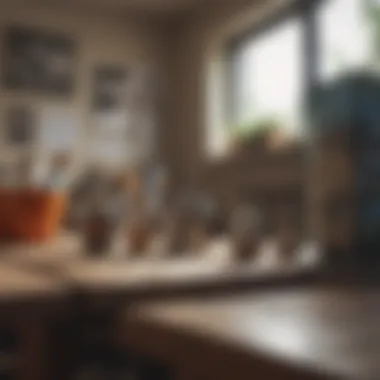

Feature Comparison
Comparing the features of scheduling software alternatives to Homebase can provide valuable insights into each tool's strengths and weaknesses. Key areas for comparison include:
1. Pricing Structures: Costs can vary significantly between platforms. For example, Sling offers a free option, while Deputy may follow a subscription-based model with tiered pricing based on features and user count.
2. User Interface: An intuitive interface can greatly reduce user frustration. Homebase, known for its simplicity, competes with platforms like When I Work which also prioritize ease of navigation.
3. Functionality: Some software emphasize time tracking, while others focus more on communication and collaboration tools. For instance, Deputy integrates seamless communication features, whereas Toggl specializes in detailed time tracking and reporting.
4. Mobile Accessibility: A growing necessity for businesses, mobile access allows managers and employees to interact with the software on the go. When I Work and Sling both excel in mobile app performance, providing flexibility for users.
5. Integration Capabilities: Compatibility with existing systems like payroll and accounting software is crucial for operational efficiency. Homebase, alongside its competitors, boasts various integrations. Evaluating this can aid businesses in selecting the appropriate software that fits their current ecosystem.
Overall, understanding the market alternatives to Homebase is vital for making a well-rounded decision in workforce management solutions. Through careful examination of competitor features and their respective benefits, organizations can determine the best fit for their operational requirements.
Impact on Productivity and Accountability
The impact of scheduling software like Homebase on productivity and accountability within a business context is significant. As companies streamline their scheduling processes, they can optimize workforce management, reduce administrative burdens, and enhance employee satisfaction. Understanding these impacts is crucial for organizations looking to leverage technology for better operational outcomes.
Tracking Employee Hours
Tracking employee hours serves as a cornerstone of productivity management. Homebase provides tools for real-time tracking, ensuring accurate logging of work hours. This accuracy is essential for various reasons:
- Compliance: Proper tracking ensures compliance with labor regulations. Companies avoid penalties for overworking employees or failing to pay overtime.
- Cost Management: Knowing the exact hours worked helps in budgeting. Organizations can analyze labor costs against productivity.
- EmployeeTrust: Transparency in hour tracking fosters trust between management and employees. Workers are more likely to be engaged if they know their contributions are monitored fairly.
Additionally, Homebase's mobile app allows employees to clock in and out directly from their phones. This convenience can lead to increased adherence to schedules and reduce instances of time theft. By minimizing errors and ambiguities in time reporting, organizations can create a more accountable work environment.
Performance Evaluation
Performance evaluation is another critical area where Homebase scheduling software boosts productivity and accountability. By organizing work hours and attendance data, managers gain insights into employee performance over time. This evaluation can be framed in several essential ways:
- Data-Driven Decisions: Managers can make informed decisions based on actual performance metrics rather than intuition.
- Identifying Top Performers: Organizations can recognize high-performing employees, further motivating their workforce. Identifying strengths and weaknesses can assist in offering targeted training and development opportunities.
- Setting Clear Expectations: Regular tracking allows for setting clear expectations for employees. When workers understand performance metrics, they can align their output accordingly.
Future Trends in Scheduling Software
The landscape of scheduling software is evolving rapidly. With the adoption of advanced technologies, businesses are required to adapt their workforce management strategies. Understanding future trends helps organizations stay competitive and make informed decisions. This section sheds light on two major trends shaping the future of scheduling software: artificial intelligence integration and mobile accessibility enhancements.
Artificial Intelligence Integration
Artificial intelligence (AI) is increasingly becoming a vital component of scheduling software. AI integration offers several benefits that can change the way businesses manage their workforce. The most significant advantage is the ability to automate routine tasks, which frees up time for team leaders to focus on more complex issues. AI algorithms can analyze employee availability, preferences, and productivity trends, resulting in more effective scheduling.
Some detailed elements to consider include:
- Predictive Analytics: AI can leverage historical data to predict future staffing needs, helping businesses avoid overstaffing or understaffing.
- Smart Recommendations: AI-driven systems can suggest optimal schedules based on various factors, ensuring that the right employees are assigned to the right shifts.
- Real-time Adjustments: AI can promptly react to changes, such as unexpected employee absences or surge in customer demand, allowing for immediate adjustments to schedules.
Companies that adopt AI-enabled scheduling are likely to see improved efficiency and lesser scheduling conflicts. However, integrating AI also involves considerations like data privacy and the need for ongoing investment in technology.
Mobile Accessibility Enhancements
As mobile technology advances, the demand for enhanced mobile accessibility in scheduling software is undeniable. Employees prefer managing their schedules via mobile devices as it allows for greater flexibility and convenience. With a mobile-friendly platform, users can view their schedules, request time off, and communicate with managers on the go.
Key aspects of mobile accessibility enhancements include:
- User-friendly Interfaces: Simplifying navigation on mobile applications improves user experience. Intuitive designs enable employees to access necessary information quickly.
- Push Notifications: Timely alerts enhance communication and ensure that employees stay informed about any schedule changes or important announcements.
- Self-service Options: Giving employees the ability to manage their schedules fosters accountability and increases satisfaction.
The future of scheduling software will likely hinge on how well these enhancements are implemented. Companies that recognize the value of mobile accessibility may see an uptick in employee engagement and a decrease in administrative burdens.
Adapting to these trends will be essential for businesses aiming to streamline their scheduling processes and improve overall productivity.
In summary, staying ahead of future trends in scheduling software is crucial. The integration of AI and mobile accessibility will redefine workforce management dynamics, making it imperative for businesses to embrace these advancements.







