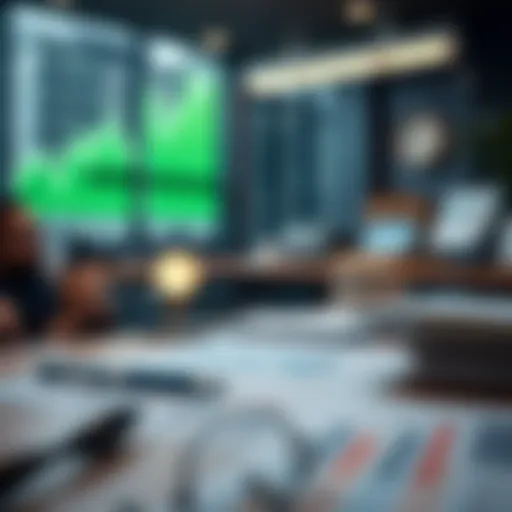Exploring GnuCash: A Comprehensive Guide to Financial Management
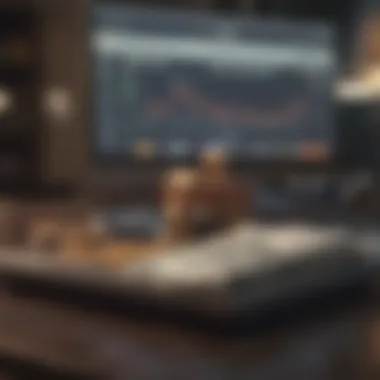

Intro
Navigating the labyrinth of personal finance can seem daunting at times; it's a world filled with numbers, jargon, and complex software. Yet, tools like GnuCash strive to simplify this journey. Designed to meet the needs of individual users and small businesses alike, GnuCash is a powerful open-source accounting software that transforms the traditional concepts of financial management into a user-friendly experience. This article aims to provide an extensive exploration of GnuCash, shedding light on its functionalities and demonstrating how it empowers users in managing their finances with confidence.
GnuCash stands out in a field crowded with proprietary software, mainly because it is not only free but also enriched with capabilities that rival its paid counterparts. From tracking expenses to generating detailed reports, the software offers a multitude of options that appeal to both novices and seasoned accountants. As we embark on this journey through GnuCash, we'll explore its installation process, essential features, and practical insights that allow users to harness its full potential. Throughout the discussion, you'll gain valuable knowledge that will aid in making informed financial decisions, ultimately leading to enhanced financial literacy.
Market Overview
In the current landscape of financial management tools, the demand for adaptable and cost-effective solutions has grown exponentially. With an increasing number of individuals taking charge of their financial health, there is a noticeable shift towards software that not only helps with recording transactions but also provides insights into spending habits and investment opportunities.
The open-source movement has gained traction, particularly in sectors where traditionally paid software dominated. Users are gravitating towards platforms that offer functionality without the burden of license fees. GnuCash is a prime example, filling this niche in the market as a versatile tool for financial management.
Current Market Conditions
Today's economic climate is characterized by fluctuating indexes and an increased need for transparency in personal finance. People are becoming more proactive about budgeting and tracking their expenses, which has fueled the demand for tools like GnuCash.
Key Economic Indicators
A few important economic indicators have affected how individuals manage their finances:
- Unemployment Rates: Lower unemployment increases consumer confidence, leading to more investments and financial planning.
- Inflation Rates: Rising prices might urge users to monitor their spending closely, further driving interest in financial management tools.
- Interest Rates: Changes affect savings and investments; tools that allow for regular adjustments based on these rates are crucial.
Major Market Trending Factors
The burgeoning interest in personal finance has been spurred by several factors:
- The accessibility of information due to the internet and financial education resources.
- Social media platforms providing personal finance tips and shared experiences among users.
- An increase in financial literacy programs that encourage individuals to take control of their finances, making tools like GnuCash more relevant than ever.
"In a world filled with choices, the ability to make informed financial decisions hinges upon understanding the tools at one's disposal."
GnuCash's Core Features and Advantages
The next sections will delve deeper into the specific functionalities of GnuCash, explaining how each aspect can aid in comprehensively managing your financial landscape. From integrating bank transactions to tracking investments, keen insight into these features will pave the way for developing a thorough understanding of GnuCash as a financial management power tool.
Prolusion to GnuCash
GnuCash has emerged as a linchpin in the world of personal finance and small business accounting. As individuals and entrepreneurs grapple with managing their money effectively, GnuCash provides powerful tools designed to help them navigate complex financial waters. The significance of GnuCash lies in its ability to straddle the line between simplicity for beginners and depth for seasoned users. It's a versatile asset for anyone looking to enhance their financial literacy.
Often, individuals overlook the importance of choosing the right financial software. A bad decision can lead to confusion, inaccuracies, and ultimately, unmanageable finances. GnuCash mitigates such risks, acting as a guide rather than a hurdle. It stands out with its user-friendly interface while also supporting intricate tasks such as budgeting, tracking investments, and generating reports. This software isn't just a tool; it's an ally in one’s quest for financial competence.
Overview of GnuCash
GnuCash is an open-source accounting software hailed for its robustness and flexibility. Developed with the intention of democratizing finance management, it allows users to manage their personal and business finances effectively. At its core, GnuCash uses a double-entry accounting system, which might sound daunting initially, but it manifests itself in intuitive design. Through this system, each transaction is recorded in two accounts, preserving balance and accuracy. The ability to handle multi-currency transactions is another feather in its cap, providing flexibility in today’s global economy.
With features that support budgeting and forecasting, GnuCash enables users to set financial goals and plan towards achieving them. The reporting capabilities further empower users, offering insights into spending habits, income sources, and investment performance.
Historical Background
GnuCash's inception dates back to the late 1990s, a time when personal finance solutions were often rudimentary or inaccessible to the average user. The software was initially created as a way to provide a comprehensive accounting system for small businesses and personal use. The core team of developers aimed to create a user-friendly interface with powerful tools, bridging the gap between financial professionalism and everyday utility.
As GnuCash evolved, it incorporated user feedback to enhance functionalities. The project became community-centric, relying on contributions from users all over the world. Over the years, it has grown into a reliable solution that consistently adapts to the changing needs of financial management in a digital age. This rich history establishes GnuCash not just as a tool, but as a movement towards open-source financial literacy, untethering users from the constraints of expensive proprietary software.
Key Features of GnuCash
GnuCash stands out in the crowded field of accounting software, primarily due to its robust and versatile features tailored for users ranging from individual investors to small business proprietors. Understanding these key features is vital for anyone looking to leverage GnuCash for improved financial management. What makes this software particularly essential is its focus on practicality, affordability, and accessibility.
Double-Entry Accounting System
At the heart of GnuCash lies the Double-Entry Accounting System. This principle, a foundational element in accounting, states that every transaction affects two accounts: one debited and one credited. For instance, if someone purchases office supplies, they add to the office supply expense account while reducing cash or increasing accounts payable.
Why is this important? It not only ensures a balanced ledger but also promotes greater accuracy in financial reporting. Users can easily track their finances without pain, knowing that every entry is accounted for. The clear visualization of account statuses helps individuals and businesses alike maintain a clear financial picture, making it easier to spot errors or discrepancies quickly. This system can seem daunting at first, but mastering it paves the way toward more sophisticated financial analysis.
Multi-Currency Transactions
In our increasingly global economy, the ability to manage Multi-Currency Transactions is indispensable. Whether you're traveling or engaging with international clients, GnuCash allows users to handle transactions in various currencies seamlessly.
This feature is particularly useful for freelancers, small businesses, or expatriates who deal with multiple currencies regularly. Users can set exchange rates, thereby calculating expenses and revenues accurately in their home currency. This eliminates the headache of manual conversions and the associated risks of miscalculations.
GnuCash supports a variety of currencies, making it a reliable choice for anyone in the international market. This not only simplifies transactions but widens the scope for potential growth in diverse markets.
Budgeting and Forecasting
Budgeting and Forecasting are essential tools in effective financial planning. GnuCash excels in this area by equipping users with the ability to create, monitor, and adjust budgets based on their financial goals. The user-friendly interface allows individuals and businesses to set budget limits for various categories.
Moreover, GnuCash makes use of historical data to aid in forecasting future income and expenses. This predictive capability can significantly enhance decision-making. For example, if a user sees a trend in increased spending in a specific category, they can adjust their budget accordingly instead of being blindsided by overspending at month-end.
In a nutshell, these features not only assist in day-to-day financial tracking but also bolster long-term financial health through well-informed strategic planning.
Reporting Capabilities
Effective financial management is incomplete without solid Reporting Capabilities. GnuCash offers a wide range of reports—from balance sheets to income statements—that are essential for analyzing financial health. These reports can be tailored to present pertinent data that suits the user’s specific needs.
GnuCash allows users to generate detailed reports on income, expenses, and account balances in just a few clicks. Customizable charts and filters help in visualizing financial data, reinforcing one's understanding of cash flow patterns over time.
Additionally, users can export these reports in different formats for easy sharing with stakeholders or for personal archives. Having effective reporting tools not only aids current financial analysis but also serves as valuable records for tax purposes or future planning.
"The ability to generate insightful reports cannot be over-emphasized; it transforms raw data into actionable insights."
Installation and Setup
The initial steps in using GnuCash revolve around a vital phase of installation and setup. This groundwork is often overlooked, yet it lays the essential framework for effective financial management and tracking. Without a smooth setup, users may face various hurdles that could hamper their experience with the software. Thus, understanding the installation process and requirements can significantly improve the overall efficiency. Knowing what you need in order to start GnuCash not only makes the software easier to access, but it also streamlines the workflow, allowing for a more concentrated focus on managing finances.
System Requirements
Before diving into the installation, it's crucial to be aware of the system requirements necessary to run GnuCash efficiently. This awareness ensures that users can run the program smoothly without facing any hiccups related to compatibility.
Minimum Requirements:
- Operating System: GnuCash is supported on various operating systems such as Windows, MacOS, and Linux. Check the most recent versions for compatibility.
- Processor: A basic 1 GHz processor should suffice for average personal use.
- Memory: At a minimum, you will want 2 GB of RAM, but 4 GB is recommended for a better experience.
- Storage: Although GnuCash itself is lightweight, it's suggested to have at least 200 MB of available space for installation along with additional space for financial data files.


By ensuring that your system meets these specifications, you minimize the likelihood of running into performance issues down the line.
Step-by-Step Installation
Once the requirements are met, you can proceed to the step-by-step installation process. This guide is designed to provide a clear pathway to get GnuCash up and running on your device.
- Download the Software:
Navigate to GnuCash's official website and download the version suitable for your operating system. For Windows, you may find an installer; for Mac, you can typically find a disk image file. - Run the Installer:
- Follow the Setup Wizard:
After the installation is complete, run the program. The initial launch usually prompts a setup wizard, guiding you through configuration such as creating your first accounts and preferences. Follow each step carefully. - Create a Data File:
Finally, you will have the opportunity to create a new financial data file. This file will hold all your records, budgets, and transactions. GnuCash provides options for templates or starting from scratch. Choose what fits your needs best. - Final Checks:
Once the installation and file creation are done, take a moment to explore the interface and personalize the settings according to your preferences. Familiarity with the layout makes management a breeze.
- For Windows: Double-click the .exe file and follow the prompts.
- For Mac: Open the downloaded file and drag GnuCash to your Applications folder.
- For Linux: Depending on your distribution, you may be able to install GnuCash directly from the software manager, or you might require terminal commands, which might look something like this:
"A smooth installation can save you time and headaches later on. Prepare for a seamless setup of GnuCash by ensuring your system meets the requirements and following the installation steps closely."
Understanding these aspects of installation and setup gives users an excellent foundation to start on their journey with GnuCash. Avoiding potential technical pitfalls paves the way for a much more enjoyable experience with this powerful financial tool.
User Interface and Usability
When diving into financial management software like GnuCash, the user interface (UI) and usability are the linchpins that hold everything together. A well-designed interface not only enhances user experience but also plays a crucial role in how efficiently individuals and small businesses can manage their finances. An intuitive UI reduces the learning curve and allows users to focus on more pressing financial tasks instead of grappling with the software itself.
Key elements to consider include the clarity of navigation, accessibility of features, and responsiveness of the application. GnuCash offers a straightforward approach, which is particularly beneficial for users who may feel overwhelmed by more complex software solutions. This makes it an attractive choice for finance students and novice investors alike.
Navigating the Interface
Navigating GnuCash's interface is relatively simple, even for those who might not be tech-savvy. Once you open the application, you are greeted with a clean and organized layout. The main dashboard displays the key functionalities prominently, enabling users to access various sections like accounts, reports, and transactions without getting lost in a maze of buttons and menus.
Important features regarding navigation include:
- Sidebar Navigation: With a sidebar that lists all the essential sections, finding your way around GnuCash becomes second nature.
- Search Functionality: Users can quickly locate transactions or accounts through a helpful search tool, saving time during financial reviews.
- Keyboard Shortcuts: For those familiar with the software, GnuCash supports keyboard shortcuts, speeding up workflows and boosting productivity.
These facets of GnuCash's navigation ensure that even first-time users can get accustomed to the platform with minimal hassle.
Customization Options
GnuCash stands out in its ability to cater to the user’s specific needs through its robust customization options. Financial management isn't a "one-size-fits-all" scenario. Users can tweak the interface and functionalities according to what suits them best.
Some notable customization features include:
- Customizable Reports: Users can create reports that resonate with their unique financial situations. Whether you need a straightforward income statement or a more detailed cash flow analysis, GnuCash allows you to tailor the parameters.
- Adjustable Layouts: The application offers options to adjust how information is displayed, letting users prioritize what they deem most important.
- Themes and Color Schemes: Simply changing visual elements like colors can enhance usability for some by reducing eye strain or simply creating a more enjoyable working environment.
"Customization is like having a tailored suit; it fits better and makes you feel more confident."
In summary, GnuCash’s user interface and usability are not just about aesthetic appeal but also serve critical functions that enhance user engagement and efficiency. For those entering the world of finance, becoming familiar with these elements can pave the way for better financial management.
Practical Applications of GnuCash
GnuCash is not merely a tool for recording numbers; it serves as a compass guiding users through their financial landscapes. Understanding and utilizing the practical applications of GnuCash can significantly reshape how individuals and small businesses manage their monetary affairs. In this section, we will delve into two primary areas: personal financial management and small business accounting. Each offers distinct benefits and considerations, emphasizing the multifaceted nature of this robust software.
Personal Financial Management
For individuals looking to take charge of their finances, GnuCash emerges as a trusted ally. With the ability to create a detailed budget, users can plan their spending, save for future goals, and keep an eye on their financial health. The software helps you set financial goals, track your expenses, and manage your income effectively. By entering transactions and categorizing them, users can easily see where every penny goes.
- Simplified Expense Tracking: GnuCash enables users to categorize expenses, making it a breeze to monitor spending habits. This categorization can unveil spending patterns that might otherwise go unnoticed.
- Budget Creation: By establishing a clear budget, individuals can allocate funds to different categories. This empowers users to prioritize wants and needs while striving for savings goals.
- Asset Management: Users can track their assets and liabilities, providing a holistic view of their financial standing. This can help in planning for major purchases or investments down the line.
- Financial Reporting: GnuCash offers various reporting options, helping users assess their financial progress over time. These reports can serve as vital feedback for adjusting budgets or financial strategies.
Furthermore, using GnuCash for personal finance can lead to increased financial literacy. When individuals chart their paths and make informed decisions, they cultivate a more profound understanding of how money works.
Small Business Accounting
Small businesses often face unique challenges in accounting and financial management. GnuCash is particularly beneficial in this arena, where it streamlines processes to create a more structured environment for handling business finances.
- Expense and Income Tracking: Just like with personal finance, GnuCash provides small businesses with robust tools to track incoming funds and outgoing expenses seamlessly. This is crucial for maintaining profitability and cash flow.
- Invoicing and Billing: GnuCash allows businesses to create professional invoices, making it easier to bill clients accurately and efficiently. Tracking payments can also help maintain healthy cash flow.
- Tax Preparation: Keeping organized records year-round simplifies tax preparation when the time comes. Business owners can quickly access their financial data, ensuring compliance and reducing anxiety as deadlines approach.
- Project Management: Businesses can use GnuCash to manage project costs, assigning expenses and income to specific projects. This feature assists with budgeting for projects and analyzing their profitability.
GnuCash supports small businesses not just in maintaining records but in providing valuable insights into their operations. This means informed decisions can be made quickly and efficiently.
The practicality of GnuCash in these applications becomes evident the moment users start leveraging its features. The software is not just a repository of numbers but a pivotal tool that can transform how users view and handle their finances. By integrating GnuCash into daily financial routines, both individuals and small businesses can pave the way for better financial health and strategic growth.
Integration and Compatibility
Understanding the integration and compatibility of GnuCash with various tools and formats is crucial for users who want to streamline their financial management processes. Whether you are a personal user or a small business, your accounting software should play nicely with other applications and formats you already use. GnuCash, being an open-source software, offers a level of flexibility that is often hard to find in proprietary systems. This section delves into common file formats supported by GnuCash and its ability to connect with other financial tools, making it easier to keep your financial data consistent and up-to-date.
Common File Formats Supported
GnuCash supports a variety of file formats, allowing you to import and export data with ease. This compatibility ensures that users can transition from other software or integrate with other applications seamlessly. Some of the key file formats supported by GnuCash include:
- CSV (Comma-Separated Values): Ideal for spreadsheets, allowing users to import account data and transactions easily. This format is often used for data extraction from banks or other financial tools.
- QIF (Quicken Interchange Format): A popular format for transferring data between different personal finance programs, especially for those migrating from Quicken.
- OFX (Open Financial Exchange): This standard is commonly used by banks and financial institutions for exporting transactions, making it handy for syncing bank data with GnuCash.
- XML: GnuCash can export financial reports in XML format, which is useful for integration with other systems that require data in this structure.
Each of these formats allows users to efficiently transition and manage their financial records without worrying about losing any crucial information, which is invaluable when you're handling multiple financial sources.
Connecting with Other Financial Tools
One of the significant advantages of GnuCash is its capability to interoperate with other financial tools, enhancing its value proposition for users seeking a cohesive financial management ecosystem. Here are some elements to consider:
- Banking Software and Services: GnuCash can connect with your bank's online services to download transactions directly. This functionality minimizes the need for manual entry, reducing errors and saving time.
- Budgeting Tools: Users can leverage integrations with budgeting applications to maintain a detailed overview of their financial health. Tools like Mint or YNAB can help determine budgets and track spending, which can be transferred into GnuCash for comprehensive reporting.
- Payroll Software: Small businesses can easily integrate GnuCash with payroll systems, ensuring that employee expenses and payroll are accurately accounted for in their financial records. This can help maintain a clear picture of expenditures and cash flow.
"GnuCash made it easy for me to pull everything together from various sources. It's like having all your ducks in a row!"
Navigating through various integrations can elevate your financial oversight, allowing you to develop strategies that align closely with your goals.
Advantages of Using GnuCash
Using GnuCash offers numerous benefits that cater specifically to those managing finances effectively, whether they are individuals or small business owners. In a world filled with a plethora of accounting tools, GnuCash manages to stand out due to its unique features and overall approach. Let's delve into some of the most significant advantages that this software brings to the table, making it an essential asset for any financial management toolkit.
Cost-Effectiveness
When it comes to financial management tools, cost is always a significant factor. GnuCash, being open-source software, is completely free to use. This means that anyone, whether a freelance graphic designer or a small bakery owner, can access high-quality accounting software without diving deep into their pockets. This is especially advantageous for those just starting or for freelancers who might be juggling various expenses.
Moreover, since it doesn’t require licensing fees, users can allocate their financial resources elsewhere—perhaps investing back into their business. This feature alone attracts many users who seek to keep overheads minimal without compromising the quality of their financial oversight.
Additionally, GnuCash does not push any hidden costs, making it truly cost-effective. Users can download, install, and utilize the software without managing any surprise expenses. This transparency in pricing is vital for maintaining a good financial strategy.
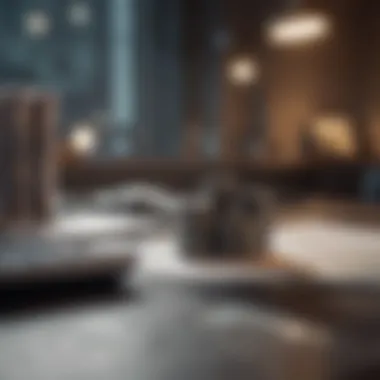

Open Source Flexibility
Open source software often raises eyebrows regarding security and reliability. However, GnuCash exemplifies how this model can thrive with numerous benefits. One of the major advantages of GnuCash being open-source is its innate flexibility. Tech-savvy users have the option to modify the code, which allows for a tailored experience.
In practical terms, this means that if an organization's needs evolve – say, they need a new feature or integration – they can adapt GnuCash to meet those demands without needing to switch software entirely, which can be a painful and time-consuming process. The community surrounding GnuCash is also robust, frequently contributing improvements and updates that enhance the existing platform.
Furthermore, with access to the source code, users can audit the program for security vulnerabilities, something many proprietary software solutions do not allow. This promotes a sense of trust and engagement among users.
In summary, by choosing GnuCash, users not only gain a powerful tool but also become part of a community that thrives on collaboration and transparency. Here are a few points to underline the flexibility offered by GnuCash:
- Customization: Users can modify elements to meet their unique accounting needs.
- Collaborative Development: Benefit from updates and new features brought in by the global user community.
- Transparency: Users can review the code for security issues, adding an extra layer of confidence.
"Open-source means that the power is in the hands of the user. You shape your tools to suit your needs."
In wrapping up this section on the advantages of using GnuCash, it becomes clear that its cost-effectiveness and open-source flexibility are game changers in the realm of financial management.
Limitations of GnuCash
Despite its admirable strengths, GnuCash isn’t without its limitations. Recognizing these shortcomings is crucial for any potential user weighing their options in the crowded field of financial management tools. It’s not about scaring folks away but rather empowering them to make informed choices. Here, we'll explore the two main areas where GnuCash may pose challenges: user support and the learning curve for newcomers.
User Support Challenges
One aspect that often stands out when discussing GnuCash is its relatively sparse customer support compared to some commercial alternatives. The software relies heavily on community-driven help, which can be a double-edged sword. On one hand, the forums and online communities, such as those on reddit.com, can be treasure troves of shared experiences and tips. Users often help each other out, sharing solutions and advice that come from real-life application.
However, this reliance can lead to frustrations, particularly for less experienced users or those who find themselves stumped by complex issues. There may not always be a quick answer to pressing problems. It can feel like navigating a ship with no clear compass. Expecting immediate responses isn't realistic—solution timelines can vary widely.
Moreover, the documentation, while generally thorough, isn’t always intuitive. New users may find it difficult to locate specific information quickly. The absence of a centralized support structure, like a dedicated help desk, can lead to such challenges:
- Delayed responses: Time spent waiting for answers can deter progress.
- Quality inconsistency: The insights from users may vary in accuracy.
- Limited direct assistance: Unlike many paid services, there’s no expert standing by to assist directly.
Learning Curve for New Users
Similar to learning a new language, picking up GnuCash requires a bit of an investment—time, patience, and effort. For someone who’s just grabbing on to the ropes of financial tracking, this can feel a tad daunting. The interface, while functional, might not be designed with intuitive navigation in mind. For a seasoned pro, the complexities might seem trivial, but for a newcomer, they can be overwhelming.
Moving through features, like setting up accounts or understanding reports, can require a certain finesse. Here’s what new users often grapple with:
- Terminology: The jargon can trip up those unfamiliar with accounting concepts, turning the experience into a confusing puzzle.
- Feature Overload: GnuCash is packed with capabilities, which, while powerful, risk turning into a confusion soup for a novice.
- Trial and Error: The learning process may involve a lot of experimentation, leading to errors before finding the right path.
Ultimately, while the learning curve may seem steep, many users who persist find the rewards are long-lasting. They gain not just a tool, but a deeper understanding of their finances, equipping them to manage funds with greater confidence.
"The path to mastering GnuCash is like climbing a hill; once you reach the top, the view is rewarding. It's simply getting there that's the trick."
Best Practices for Effective Use
Using GnuCash effectively means adopting certain best practices that can significantly enhance your experience and the accuracy of your financial management. These practices build a solid foundation for both organization and security, two essential facets when dealing with finances. Let’s delve into how you can maximize your use of GnuCash.
Regular Backups and Data Security
In the digital era, the adage "better safe than sorry" rings particularly true. Regular backups are not just a precaution; they're an indispensable practice for safeguarding your financial data. Imagine putting in hours of meticulous entries, only to face software crashes or, worse, losing your data due to unforeseen circumstances—definitely not a happy thought. Here’s where consistent backups come into play.
Backing up your data every week or even daily, depending on how dynamic your financial transactions are, can save you from a world of hurt. GnuCash provides built-in options to facilitate this process. You can also use external cloud-based services like Dropbox or Google Drive for an added layer of protection. It’s the equivalent of having a safety net under a tightrope—you may not need it every day, but when the time comes, you’ll be grateful it’s there.
- How to Perform Backups in GnuCash:
- Go to the menu.
- Select to create a new backup file.
- Consider naming the backup with the date for easy reference.
Additionally, keep your GnuCash application updated. Each update usually comes with security patches that protect you from evolving threats. This added layer of data security ensures your financial information stays private and intact.
"A stitch in time saves nine." Regular backups prevent genetic loss of important financial data and repairs before they escalate into monumental disasters.
Keeping Records Organized
When it comes to managing finances, organization is your best friend. An organized system is not just about cleaning up your account but establishing a method that works for you. GnuCash offers numerous features to help you keep tabs on your expenses, income, and assets, but without a clear plan, these capabilities can quickly become overwhelming.
A good practice is to categorize your transactions right from the get-go. Establish categories that resonate with your spending habits, like Utilities, Entertainment, and Investments. Utilize GnuCash's tagging feature to further specify and make future retrieval of historical data simpler.
- Strategies for Organizing Records:
- Set up a logical chart of accounts that reflects your individual needs.
- Regularly reconcile your bank accounts to match GnuCash records with your bank statements.
- Take the time to generate and review reports regularly; this will help you identify trends and areas for improvement.
By keeping everything in its designated place, you make searching for past transactions as easy as pie. This structure can also uncover spending habits you might not have been aware of, lending clarity to your financial situation and empowering future decisions.
Ultimately, it’s all about creating an atmosphere where monitoring your finances feels seamless rather than cumbersome. As the saying goes, "A place for everything and everything in its place." With the right strategies in place, GnuCash can serve as a cornerstone in your financial management toolkit.
Expert Recommendations
When it comes to mastering GnuCash, having a set of expert recommendations can make all the difference. Whether you are a newcomer or a seasoned pro, knowing how to approach the software effectively can unlock its full potential. These tips provide a solid foundation for maximized efficiency, better financial oversight, and a smoother experience while using the platform.
Tips for Beginners
Starting with GnuCash can feel like diving into deep waters without a life raft. Here are several tips to help beginners paddle through the initial learning phases:
- Familiarize Yourself with the Documentation: GnuCash has a wealth of documentation and tutorials available. Spend some time reading through these resources. They can demystify many basic functionalities, making it easier to grasp the software's capabilities. Check out the official documentation on GnuCash Documentation for clarity.
- Explore the User Interface: The interface might appear daunting at first, but clicking around and exploring different sections helps build confidence. Try accessing the reports or setting up a sample budget to understand its functionalities.
- Set Up a Test File: Before diving into your actual accounts, set up a test file. This allows you to experiment without the risk of messing up your real financial data.
- Regular Practice: As the saying goes, practice makes perfect. Dedicate some time each week to work within GnuCash. Over time, your comfort with the software will grow.
By taking these steps, beginners can significantly enhance their experience, preventing frustration and confusion.
Strategies for Advanced Users
For the advanced users who are looking to harness GnuCash's full potential, implementing strategic approaches is imperative. Here are some effective strategies:
- Utilization of Custom Reports: Advanced users can benefit from creating custom reports to analyze specific data. The flexibility within GnuCash allows users to tailor reports that suit their unique needs. Delve into the reporting features to see how you can extract exactly what you need.
- Integration with Other Software: To maximize productivity, consider integrating GnuCash with tools like Excel or online banking platforms. This not only streamlines data handling but also allows for greater control over financial management.
- Advanced Budgeting Techniques: Utilize GnuCash's budgeting features to project future financial positions. Incorporating historical data can provide valuable insights, allowing you to tweak budgets for better tracking and insights.
- Data Backup and Security Measures: Advanced users should take backups seriously. Automating your backup processes is often overlooked but crucial for safeguarding crucial financial data.
- Regularly Check for Updates: Keep an eye on the GnuCash updates. New features and bug fixes often come through, which could enhance your user experience or introduce useful tools that can be leveraged in your financial tracking endeavors.
By embracing these strategies, advanced GnuCash users can navigate the platform with precision, ensuring they leverage every aspect capable of enriching their overall financial management.
Community and Resources
The community surrounding GnuCash plays a crucial role in enhancing the user experience and the overall functionality of the software. For individuals and small businesses diving into the complexities of GnuCash, tapping into various resources can significantly ease the learning curve and provide ongoing support.
User Communities and Forums
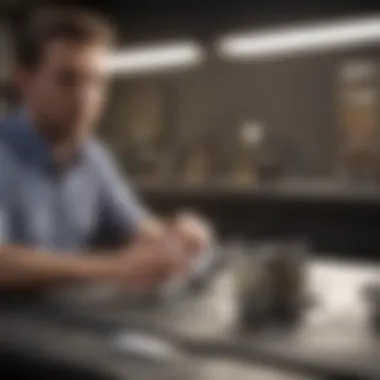

User communities and forums serve as bustling hubs where GnuCash users—from novices to seasoned aficionados—converge to share experiences, troubleshooting tips, and ideas. These platforms are particularly valuable because they allow users to engage in dialogues that often extend beyond the scope of the official documentation. One prominent community exists on Reddit, where threads often sprout discussing practical use cases, such as how to manage investments or track business expenses effectively.
Another excellent venue for interaction is the GnuCash mailing list. Here, users can post queries and receive insights from knowledgeable peers and even developers. The fluid exchange of information fosters a sense of camaraderie among users, which can help assuage feelings of frustration that sometimes accompany the learning process.
Some key advantages of these user communities include:
- Real-time problem-solving: Instant feedback on specific issues, making it easier to navigate around potential roadblocks.
- Diverse Perspectives: Users bring different backgrounds and use cases to the table, fostering innovative approaches and solutions that you might not find in standard documentation.
- The Enhanced Learning Experience: Discussions often feature real-world applications, making them relatable and easier to grasp.
By engaging with these communities, users can cultivate not just knowledge but also connections with like-minded individuals, ultimately enriching their GnuCash journey.
Educational Materials and Documentation
The availability of educational materials and comprehensive documentation cannot be overstated when it comes to using GnuCash effectively. The official GnuCash website hosts a wealth of resources, including a complete user manual, tutorials, and FAQs that address common concerns. These resources play a pivotal role in demystifying the functionalities of the software.
For those who prefer a more visual learning format, YouTube hosts numerous tutorials that walk users through specific tasks within GnuCash—like setting up accounts or generating reports. These resources can be game-changers, turning what seems like a mountain of information into manageable parts.
Not to be overlooked, various independent blogs and financial forums offer articles that illustrate best practices, feature comparisons, and detailed guides that often provide different perspectives and tips that are not covered by the official documentation.
Key Takeaways from Educational Resources:
- Self-paced Learning: Users can digest information at their leisure, allowing for tailored learning experiences.
- Broader Knowledge Base: Combining various resources—from official documents to personal blogs—offers a more rounded understanding of GnuCash and its capabilities.
- Focus on Essentials: Many tutorials highlight the most useful features directly aligned with user needs.
In sum, a vibrant community coupled with rich educational resources can significantly empower GnuCash users to master their financial management tools effectively.
Future Developments in GnuCash
As the world of finance continues to evolve, so does the need for accounting software to keep pace. Future developments in GnuCash are crucial to ensuring that it remains a relevant and useful tool for individual users and small businesses. This section delves into what's on the horizon for GnuCash, examining both upcoming features and the broader technological trends that may influence its development.
Upcoming Features
GnuCash has always been community-driven, relying on user feedback and contributions for enhancements. Currently, some of the highly anticipated features include:
- Enhanced User Interface: There are plans to modernize the graphical layout, making it more intuitive without sacrificing its core functionalities. Improved navigation can significantly aid users, especially those fumbling in unfamiliar territory.
- Mobile Application: Users have long requested a mobile version of GnuCash. A mobile app would provide real-time access to financial data, making it easier to manage expenses on the go.
- Automated Updates: Future versions are looking at implementing automatic updates for features and security patches. This would help users stay current without any manual effort on their part.
- Integration with Cloud Computing Services: With an increasing reliance on cloud technology, GnuCash aims to integrate with popular services. This could offer users a more seamless experience when managing their finances across different platforms.
"Adaptable tools matter as much as a good plan. GnuCash's future hinges not only on new features but on staying flexible with user needs."
These upcoming features are designed to enhance user experience and functionality, addressing some of the notable gaps in previous versions.
Technological Advancements Impacting GnuCash
Technological advancements play a critical role in shaping applications like GnuCash. Here are several trends and elements currently making waves in the tech world that could have lasting effects:
- Artificial Intelligence: Incorporating AI can lead to smarter financial management suggestions. For example, predictive analytics could help users anticipate cash flow issues before they arise. AI can also improve automation in categorizing transactions, saving users time and reducing errors.
- Blockchain Technology: The implications of blockchain look promising. Although still in early stages, integrating blockchain could enhance data security and transparency in transaction records. It could also potentially offer decentralized financial operations for users looking for privacy.
- Open API Development: As API usage rises, GnuCash may benefit from developing open APIs that allow third-party integrations. This could foster a vibrant ecosystem of specialized tools that enhance GnuCash’s core functions without clutter.
- Remote Work Trends: With a growing trend towards remote work, GnuCash needs to adapt to a more decentralized user base. Features that support collaborative accounting among team members in different locations will increasingly become necessary.
By embracing these technological shifts, GnuCash can continue to offer a cutting-edge solution while catering to the needs of its users effectively. The future, thus, holds a smorgasbord of possibilities that could simplify and amplify how individuals and small enterprises manage their financial tasks.
Comparative Analysis with Other Accounting Software
In the ever-evolving landscape of financial management tools, understanding how GnuCash stacks up against other accounting software is critical. Each option comes with its unique set of features, pricing models, and user experiences which can significantly influence decision-making.
Conducting a comparative analysis not only helps identify where GnuCash excels but also highlights its limitations when positioned alongside its competitors. This evaluation serves to guide individuals and small businesses in choosing the tool that best aligns with their specific financial management needs and preferences.
GnuCash vs. QuickBooks
QuickBooks is often the go-to name in the world of accounting software, especially among small to mid-sized businesses. It boasts a user-friendly interface and a vast array of features, which can make it attractive to those who prioritize ease of use and comprehensive support.
- User Experience: QuickBooks tends to have a more polished user interface, making it seem more inviting to new users. Meanwhile, GnuCash may require a bit more patience while getting accustomed to its layout and functionality.
- Cost: QuickBooks operates on a subscription model, which can add up over time; GnuCash, being open-source, is free to use. This can be a game changer for individuals or startups lacking a solid budget.
- Integration and Support: QuickBooks shines in its integration capabilities, offering seamless connectivity with a multitude of third-party applications. On the other hand, GnuCash has limited integration options, which may require manual entry of data from other platforms.
- Reporting Features: While both software options provide robust reporting capabilities, QuickBooks offers more advanced features that can cater to complex business needs. GnuCash’s reporting tools are effective, but they may not possess the depth seen in QuickBooks.
These differences should be carefully considered. While QuickBooks might lure some users in with its fancy features and integrations, budget-conscious individuals and small businesses may find GnuCash’s offerings preferable.
GnuCash vs. FreshBooks
FreshBooks is another popular accounting solution tailored for freelancers and small business owners who favor invoicing capabilities. It shines particularly in its simplicity and focus on service-based industries.
- Invoicing: FreshBooks is designed primarily for invoicing, offering client-friendly features such as customizable invoices and quick payments through integrated payment platforms. GnuCash, while capable of billing, lacks the same level of sophistication.
- Cost Considerations: Similar to QuickBooks, FreshBooks is subscription-based, which poses ongoing costs. GnuCash remains free, allowing users to make the most of their budget without sacrificing functionality.
- User Interface: FreshBooks presents an intuitively laid-out design, which often allows users to complete tasks more swiftly. GnuCash, though functional, could feel less straightforward to those unfamiliar with accounting principles.
- Customer Support: FreshBooks also excels in its customer support, offering resources and live chat options to help users hit the ground running. Conversely, GnuCash relies heavily on community forums and documentation for user assistance, which some might find lacking.
Considering these factors, the choice between GnuCash and FreshBooks ultimately falls on user priorities. If invoicing is paramount, FreshBooks might be more suitable, yet for a free, comprehensive accounting solution, GnuCash remains a strong contender.
"Choosing the right accounting software ultimately depends on your business requirements, budget, and level of accounting expertise. The right tool should align seamlessly with your financial management needs."
User Experiences and Testimonials
User experiences and testimonials offer a unique window into the practical effectiveness of GnuCash. While technical specifications and features can guide potential users, the real-life application of the software means everything. By browsing through feedback from actual users, it’s possible to glean invaluable insights that help inform potential decisions regarding this accounting tool. Reviews and testimonials also serve as a gauge for product reliability, usability, and its overall impact on financial management.
When individuals decide on a finance management tool, they often look for shared experiences. Positive or negative feedback can be instrumental in setting realistic expectations. Especially in financial matters, where precision is key, knowing how others have navigated through similar challenges can enhance confidence and comfort in using GnuCash.
Positive User Feedback
Positive user feedback often centers around GnuCash’s versatility and cost-effectiveness. Users frequently remark on its user-friendly interface, which many find to be intuitive and easy to navigate, particularly for those who may not have extensive accounting backgrounds. GnuCash’s option for multi-currency support is another highlight for users, especially those who deal with international transactions. They appreciate being able to handle accounts in various currencies seamlessly, which simplifies their record-keeping.
Additionally, users are particularly fond of GnuCash's reporting capabilities. A common sentiment shared among users is how the comprehensive reporting tools assist them in visualizing their financial data effectively, enabling informed decision-making. This feature allows individuals and small businesses alike to gain a clear view of their financial health, thereby enhancing their overall account management.
"I switched to GnuCash because I was tired of pricey software that didn't meet my needs. It's been a game-changer! The customizable reports make budgeting so much clearer for my family finances."
Constructive Criticism
Despite all the positive feedback, constructive criticism is also an essential part of the discussion surrounding GnuCash. Many users express that while the software is robust, it can have a steep learning curve, especially for those new to financial software. The interface, while clean, might overwhelm new users at first glance. This often leads to a period of adjustment as one learns the ins and outs of GnuCash.
Another point raised frequently is the limitation in customer support. Since GnuCash is an open-source project, users may find that support primarily comes from community forums rather than a dedicated help desk. This works well for some, yet others feel it lacks the immediate response one might expect from commercial software. Users occasionally mention frustration over delays in receiving answers to their queries, particularly when they encounter technical issues.
Epilogue
Reflecting on the ins and outs of GnuCash provides a deeper appreciation for how it aligns with the financial management needs of users today. The software stands out in its capability to serve both beginners and those with advanced accounting knowledge, delivering an adaptable platform that evolves with the user’s needs.
Recap of Key Insights
Throughout the examination of GnuCash, several key insights emerge, emphasizing its significance in personal finance and small business accounting:
- Robust Features: The double-entry accounting system paired with multi-currency transaction support enhances its usability for diverse financial situations.
- Community and Education: The vibrant community and extensive educational materials foster a supportive environment for both new and seasoned users, making troubleshooting and learning easier.
- Future-Proofing: The commitment to open-source flexibility ensures that GnuCash can adapt and update with technological advancements, leaving room for future improvements.
"Empowering users through accessible finance tools can fortify their financial literacy, which is crucial in today's volatile economy."
Final Thoughts on GnuCash
As potential users ponder adopting GnuCash, they must consider their unique financial needs and existing competencies. GnuCash’s learning curve may be steep for some, but the rewards of mastering the software can lead to enhanced financial oversight and decision-making. By investing time in understanding its functionality, users set themselves up for success in managing their financial lives effectively.