Unlocking Efficiency and Security with Adobe Sign
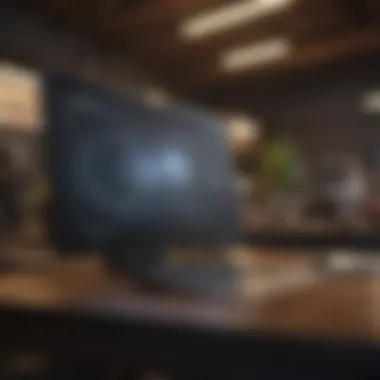

Intro
Adobe Sign stands as a prominent electronic signature solution, widely recognized for its ability to facilitate secure, efficient, and user-friendly document workflows. As businesses and individuals increasingly opt for digital solutions, the need to streamline document approval processes becomes paramount. The benefits of adopting Adobe Sign extend beyond mere convenience; they encompass improvements in compliance, security, and customer satisfaction. This article aims to delve into these key advantages, providing a clear understanding of how Adobe Sign can enhance document management in today's fast-paced environment.
Market Overview
Current Market Conditions
The electronic signature market has seen significant growth in recent years. With organizations transitioning to remote work and digital processes, the demand for reliable and secure e-signature solutions has surged. Adobe Sign has positioned itself as a leader in this industry, supported by its integration with other Adobe products and a commitment to user experience.
Key Economic Indicators
Several economic indicators highlight the evolving landscape of digital signatures. Increased focus on digital transformation initiatives is a key driver pushing businesses to adopt solutions like Adobe Sign. Sectors such as finance, legal, and healthcare demand secure electronic signing tools due to strict compliance standards. The expansion of these sectors signifies a growing market for Adobe Sign, with many organizations prioritizing investments in electronic signature technologies.
Major Market Trending Factors
Various factors influence the electronic signature market. Rising privacy concerns and the need for data security have amplified the focus on compliant e-signature solutions. Moreover, the integration capabilities of Adobe Sign with widely used software platforms enhance its attractiveness for businesses. As more organizations embrace remote work, the need for effective digital workflows becomes increasingly vital. Adobe Sign's comprehensive features allow users to navigate these challenges effectively.
"The adoption of electronic signatures is no longer a trend; it is a necessity in today’s business environment."
Key Benefits of Adobe Sign
Increased Efficiency
Adobe Sign significantly enhances the efficiency of document workflows. Through automation, the solution minimizes delays associated with manual signatures and document handling. Users can send, sign, and manage documents from anywhere, resulting in faster turnaround times. The reduction of paper usage not only improves workflow but also aligns with sustainable business practices.
Enhanced Security
Security is a paramount concern for any organization handling sensitive documents. Adobe Sign employs robust encryption methods and authentication processes to safeguard data. This ensures that only authorized parties can access and sign documents, thereby reducing the risk of fraud. Compliance with legal standards further solidifies its reputation as a secure electronic signature solution.
Improved User Experience
The user-friendly design of Adobe Sign contributes to its increasing adoption. Intuitive navigation and seamless integration with existing business applications make it accessible to a broad range of users. Training and onboarding processes are also simplified, allowing organizations to implement this solution quickly.
In summary, Adobe Sign offers significant advantages that organizations should consider. By improving efficiency, ensuring security, and enhancing the user experience, it stands out as an essential tool in the contemporary digital workspace.
Foreword to Adobe Sign
The introduction of Adobe Sign is crucial as it sets the stage for understanding the broader benefits this tool offers. Adobe Sign serves as a cornerstone in modern document management, primarily focusing on efficiency, security, and compliance. The digital transformation in business processes demands tools that can keep pace. Adobe Sign addresses these needs by simplifying electronic signatures, streamlining workflows, and enhancing the overall user experience. As more organizations transition to digital solutions, understanding Adobe Sign becomes essential for those looking to optimize their operations.
What is Adobe Sign?
Adobe Sign is a leading electronic signature solution that enables users to sign documents easily and securely. Through this platform, users can send, sign, track, and manage documents from any device. The key features include customizable templates, real-time tracking, and a user-friendly interface. Adobe Sign fits well into various business environments, from small startups to large enterprises.
The software complies with multiple legal standards, providing a trustworthy solution for businesses. By utilizing Adobe Sign, users can enhance their operational efficiency and maintain compliance throughout their document management processes.
Overview of Electronic Signatures
Electronic signatures represent a significant shift from traditional ink signatures. They not only speed up the signing process but also reduce the need for paper-based documentation. The technology behind electronic signatures ensures authenticity, integrity, and non-repudiation. Understanding these aspects is vital for investors and finance professionals, as they often deal with contracts and agreements requiring secure transactions.
"The adoption of electronic signatures is not just about convenience; it's a strategic move towards achieving operational excellence in the digital age."
Key advantages of electronic signatures include:
- Efficiency: Sign documents instantly without delays.
- Security: Enhanced encryption protects sensitive information.
- Environmental Impact: Reduces paper waste and promotes sustainability.
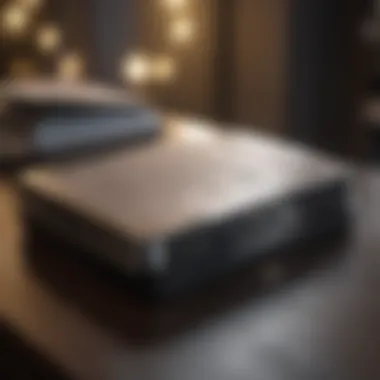

The evolving landscape of electronic signatures reflects a broader trend toward digitization in business practices. With tools like Adobe Sign, organizations can not only improve their signing processes but also adapt to the changing needs of the market.
Benefits of Adobe Sign
Adobe Sign offers a suite of advantages that transform document handling for organizations and individuals alike. These benefits are not mere enhancements; they serve as critical factors that improve operational efficiency and security. This section delves into specific elements that make Adobe Sign an essential tool in today’s fast-paced business environment.
Efficiency in Document Management
One of the most immediate advantages of Adobe Sign is efficiency. Traditional document management often burdens staff with time-consuming tasks, such as printing, signing, scanning, and distributing physical documents. Adobe Sign simplifies this process by allowing users to create and send documents for electronic signatures without unnecessary delays.
- The fast turnaround on contracts and agreements can significantly improve overall productivity.
- Teams can focus on higher-value tasks instead of getting bogged down in administrative work.
The process of tracking document status also becomes seamless. Users can receive real-time updates about their documents, enabling informed decision-making and proactive engagement with clients and partners.
Enhanced Security Features
In an era where data breaches are common, security is paramount. Adobe Sign incorporates advanced security measures that protect sensitive information throughout the signing process. This includes:
- Encryption: All documents are encrypted, safeguarding them from unauthorized access.
- Authentication options: Users can verify identities through various means, including passwords and SMS codes.
- Secure storage: All signed documents are stored in a secure environment.
These enhanced security features not only protect organizations from risks but also build trust with clients, ensuring that they feel safe sharing their data.
Improved User Experience
Usability is another benefit that cannot be overlooked. Adobe Sign's interface is designed for simplicity and intuitiveness. Users encounter a streamlined process that includes:
- Easy document uploads.
- A clear pathway for signing and sending.
- Accessible support for those who might face issues.
This level of usability ensures that even those who are less tech-savvy can navigate the system with ease. The result is a positive user experience that enhances collaboration and satisfaction.
Cost-Effectiveness
Financial professionals and organizations often seek solutions that provide value. Adobe Sign delivers on this fronts by reducing costs associated with paper-based processes. There are several ways in which costs are minimized:
- Reduced Printing Costs: Eliminating physical printing reduces direct material expenses.
- Lower Administrative Labor Costs: With automation of workflows, the need for excessive administrative tasks dwindles.
- Faster Transactions: Quick signing can lead to faster deal closures, which directly impacts revenue.
Investing in Adobe Sign can yield significant savings over time, making it a strategic choice for businesses.
Integration Capabilities
Adobe Sign’s ability to integrate with other software applications represents a significant advantage. Whether it’s linking with customer relationship management (CRM) systems like Salesforce or accounting software like QuickBooks, integration enhances functionality. Key points include:
- Streamlined Workflows: Integration minimizes duplicated efforts, allowing for a more fluid process.
- Enhanced Functionality: By connecting with other tools, Adobe Sign enhances documentation capabilities, allowing for better data management.
Most importantly, these integration capabilities ensure that Adobe Sign can fit seamlessly into an organization’s existing infrastructure.
The combination of efficiency, security, and user experience makes Adobe Sign a compelling choice for modern businesses.
Streamlining Business Processes
In the context of modern organizations, efficiency is paramount. Streamlining business processes represents a significant opportunity for improvement, especially in documentation and workflow. Adobe Sign plays a critical role in this landscape, making the management of documents faster and more effective. By utilizing Adobe Sign, businesses can eliminate unnecessary delays, reduce paperwork, and enhance overall productivity.
Reducing Turnaround Times
One of the most notable advantages of Adobe Sign is its capability to reduce turnaround times for signing documents. Traditional methods of obtaining signatures often entail printing, signing, scanning, and then emailing or mailing documents. This process can be time-consuming and fraught with risks, such as lost documents or missed signatures.
With Adobe Sign, users can send documents for signature electronically. This immediate access allows signers to act in real time, which shortens the overall duration from document creation to finalized approval. The platform notifies all parties involved, ensuring they are aware of pending actions. By establishing such streamlined communication, organizations don't face the delays typically encountered in manual processes.
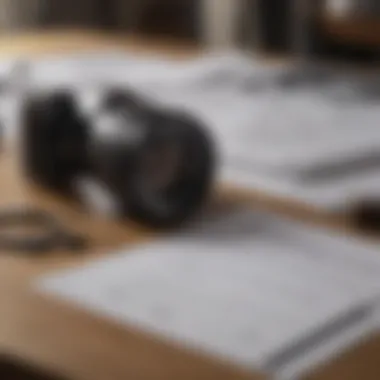

Automation of Workflows
Another layer of efficiency comes from workflow automation. Adobe Sign provides facilities for automating repetitive tasks associated with document management. Businesses can set predefined workflows, allowing templates for frequently used documents to be sent out repeatedly without additional manual input. This feature minimizes human error and ensures that each important document adheres to predetermined standards.
Automation can be customized based on specific scenarios, enhancing flexibility. For example, if a contract requires signatures from multiple departments, Adobe Sign can notify each department in sequence. This structured approach ensures that documents progress seamlessly through various stages of approval.
“Implementing workflow automation not only saves time but also ensures compliance and accuracy throughout the process.”
In sum, by focusing on streamlining business processes through Adobe Sign, organizations can achieve significant improvements in efficiency and productivity. These enhancements support better resource management and allow employees to concentrate efforts on higher value tasks, ultimately contributing to the organization’s success.
Legal Compliance and Audit Trails
Legal compliance and audit trails are critical elements in the realm of electronic signatures. Companies using Adobe Sign can ensure that their processes align with legal standards while providing transparency and accountability. In today's business ecosystem, which is heavily regulated, understanding these components can drive trust and efficiency.
Understanding Compliance Standards
Compliance standards help businesses navigate the complex legal landscape. With Adobe Sign, users can facilitate the signing process according to laws such as the Electronic Signatures in Global and National Commerce Act (ESIGN) and the Uniform Electronic Transactions Act (UETA). These laws validate electronic signatures, making them as legally binding as their handwritten counterparts. Compliance with these regulations ensures that documents signed using Adobe Sign hold up in court, providing peace of mind for all parties involved.
Continuing adherence to industry-specific standards is also essential. For example, financial institutions must comply with regulations from organizations like the Financial Industry Regulatory Authority (FINRA). This necessitates rigorous implementation of electronic signature practices. Adobe Sign’s ability to customize workflows can significantly help meet these specific requirements, reducing the risk of compliance-related issues.
Importance of Audit Trails
Audit trails serve as an invaluable aspect of document management. They provide a comprehensive log of actions taken on a document, capturing every interaction from initiation to completion. Adobe Sign automatically generates these audit trails, ensuring complete transparency. This functionality is important not only for internal accountability but also for external compliance audits.
A robust audit trail contains vital information such as date stamps, IP addresses, and user identities, all of which can be crucial in verifying the authenticity of a signature. In situations where document validity is challenged, an audit trail serves as critical evidence to defend against disputes.
In sum, understanding compliance standards and maintaining thorough audit trails are fundamental for users of Adobe Sign. Both elements contribute to improved legal standing and operational accountability, crucial for long-term success in a heavily regulated marketplace.
"Legal compliance ensures that every signature holds weight in a court of law, fostering a culture of trust and reliability."
By investing time in these aspects, organizations position themselves not only to meet regulatory requirements but also to enhance overall business integrity.
Mobile Access and Convenience
Mobile access and convenience are essential in today's fast-paced business environment. The ability to sign documents anytime and anywhere offers significant advantages. This flexibility can enhance productivity and streamline processes. Mobile access ensures that users are not tied to their desks or specific systems. They can complete tasks while travelling, waiting in line, or at meetings, which is convenient for busy professionals.
Signing Documents on the Go
Signing documents on the go represents a major benefit of Adobe Sign. Users can quickly review and approve documents using their smartphones or tablets. The Adobe Sign mobile app makes this process straightforward. It offers a user-friendly interface that requires no prior technical knowledge. Once a document is ready for signing, notifications are sent. Users can then access their emails, review the documents, and apply their signatures directly through their device.
The process facilitates immediate decision-making. This can be vital in many industries where timing is crucial. For instance, real estate transactions often require rapid approvals. With Adobe Sign, realtors can close deals faster by signing contracts on-site. Thus, it helps in maintaining momentum in business deals.
Cross-Platform Functionality
Cross-platform functionality is another significant aspect of Adobe Sign. In an ecosystem where various devices are used, compatibility plays a critical role. Adobe Sign operates smoothly across different platforms, including Windows, macOS, iOS, and Android. This means users can start a task on one device and continue on another with ease.
For businesses, this compatibility reduces friction in workflows. Employees can use their preferred devices, be it a phone, tablet, or computer, to manage documents. This flexibility also means that teams can collaborate more effectively. Different departments can work on the same documents without worrying about compatibility issues.
Moreover, cross-platform functionality ensures that no important updates are missed. A user can always access the most recent version of a document, regardless of the device used. This promotes better communication within teams and enhances overall productivity.
"Mobile access and cross-platform functionality are vital components. They empower teams to work seamlessly, regardless of location or device."
In summary, mobile access and convenience are not just features; they are necessities in the modern workplace. Adobe Sign's ability to facilitate signing documents on the go and function across various platforms enhances operational efficiency. Organizations that leverage these capabilities can expect greater agility and responsiveness to market demands.
Customer Satisfaction and Engagement
Customer satisfaction and engagement are critical aspects when considering Adobe Sign as an electronic signature solution. In today’s fast-paced environment, customers expect streamlined experiences. When businesses respond to these evolving needs, they can enhance satisfaction and loyalty, especially in competitive markets.


Evolving Consumer Expectations
In recent years, consumer expectations have shifted dramatically. Customers demand quick access to services, seamless interactions, and personalized experiences. These expectations also extend to signing documents. Traditional methods like faxing or mailing can feel cumbersome and outdated. Adobe Sign presents a modern solution by providing an intuitive interface that allows users to sign documents electronically from any device. This convenience resonates well with users. It promotes a sense of empowerment and satisfaction, knowing they can complete tasks efficiently.
Personalized Interaction Opportunities
Personalization fosters deeper connections between businesses and their customers. When using Adobe Sign, organizations can insert tailored greetings or custom messages, creating a more engaging experience. This small touch can significantly enhance how customers perceive the transaction. For businesses, leveraging personalized interactions can elevate customer engagement levels. It shows that the company values its clients and is willing to invest in their experience. Additionally, the analytics provided by Adobe Sign can offer insights into customer behavior and preferences. This data can be used to further refine approaches and enhance future interactions.
Important Note: Understanding customer satisfaction and engagement is essential for businesses seeking to retain clients and attract new ones. By adapting to their needs, organizations are more likely to build lasting relationships.
Case Studies and Real-World Applications
The exploration of case studies and real-world applications is crucial in demonstrating the tangible benefits of Adobe Sign. This section highlights how different organizations have successfully implemented Adobe Sign. By examining these instances, potential users can gain insights into the practical implications of adopting this e-signature solution.
Success Stories of Implementation
Various businesses across different sectors have shared their success stories, illustrating the practical benefits of Adobe Sign. One notable example is an international law firm that streamlined its document management processes. The firm reported a significant reduction in turnaround time for client agreements. Before implementing Adobe Sign, they relied on traditional methods involving printing, signing, and scanning. This process often led to delays and errors. With Adobe Sign, they could send documents quickly and receive electronic signatures in real-time. This improved their overall efficiency and client satisfaction.
Another case involves a large retail company that needed to adapt quickly to changing consumer behaviors. By integrating Adobe Sign into their operations, they expedited their procurement process. The procurement team could sign contracts instantly, thus avoiding back-and-forth communications and delays. As a result, the company experienced smoother operations and enhanced responsiveness to market demands.
These examples illustrate how Adobe Sign not only simplifies administrative tasks but also contributes to better service delivery and customer engagement.
Industry-Specific Use Cases
Different industries have their unique needs, which Adobe Sign addresses effectively. Here are a few industry-specific use cases:
- Healthcare: By using Adobe Sign, healthcare institutions can manage patient consent forms more efficiently. Doctors and nurses can send forms directly to patients for signatures, reducing paperwork and administration while ensuring compliance with legal requirements.
- Real Estate: In the real estate industry, time is often of the essence. Agents use Adobe Sign to facilitate contracts and agreements for property sales. This accelerated process not only reduces transaction times but also enhances the client experience.
- Education: Educational institutions have adopted Adobe Sign for student enrollment and curriculum agreements. The need for physical signatures is diminished, thus speeding up the registration and enrollment processes.
- Finance: In the finance sector, compliance and security are paramount. Firms utilize Adobe Sign to handle sensitive financial documents, ensuring both secure transactions and adherence to regulatory requirements.
Each of these use cases demonstrates how Adobe Sign tailors its functionality to meet the distinct demands of various industries, ultimately leading to improved operations and customer satisfaction. By understanding these actual scenarios, organizations can better appreciate the tool's potential value.
Success is not just about what you accomplish, but the impact you have on your customers and your ability to adapt.
Comparative Analysis with Other e-Signature Solutions
Understanding the landscape of electronic signatures is vital for making informed decisions. The adoption of Adobe Sign necessitates a comparative analysis with other available e-signature solutions. This section highlights key distinctions, benefits, and considerations that can influence an organization's choice.
Key Differentiators
Adobe Sign presents several unique attributes that set it apart from competitors. First, its integration capabilities with tools like Microsoft Office and Salesforce offer seamless workflow enhancements, making document management more efficient. Other e-signature platforms may lack such depth of integration, often requiring user workarounds.
In addition, Adobe Sign ensures a robust security architecture. It employs advanced encryption methods, which are critical for sensitive data. Many alternatives have varying levels of security measures, making Adobe's offering more reliable for businesses prioritizing data protection.
Furthermore, the user interface of Adobe Sign is intuitive and designed for a smooth user experience. This contrasts with some competitors that present a more cumbersome interface, complicating the signing process for end users.
Cost-Benefit Analysis
Evaluating costs against benefits is crucial in any business decision. Adobe Sign may initially appear more expensive than some alternatives, but its comprehensive feature set often justifies the investment.
- Improved Efficiency: By reducing turnaround times significantly, Adobe Sign enhances productivity. This is often reflected in better resource allocation and cost savings over time.
- Legal Compliance: The compliance features embedded in Adobe Sign help businesses avoid potential legal pitfalls. Non-compliance can result in hefty fines, making the investment in a compliant solution worthwhile.
- Scalability: As businesses grow, their document management needs will too. Adobe Sign can scale effectively with the business, providing a long-term solution. This scalability is sometimes overlooked in competing products that may not offer the same level of flexibility.
Ending: Embracing Digital Transfers
The conclusion of this article outlines the significance of Adobe Sign in today’s fast-paced business environment. It articulates how digital transfers represent not just a shift in procedure but also a transformation in mindset. Companies need to adopt modern tools like Adobe Sign to stay relevant and competitive in a changing landscape.
Future of Adobe Sign in Business Practices
As we look to the future, Adobe Sign is at the forefront of redefining business practices. With the ongoing evolution of remote work and digital cooperation, the demand for efficient electronic signature solutions will only increase. Adobe Sign is expected to expand its functionalities, focusing on user experience and seamless integration with other software. Enhanced features like artificial intelligence for quicker data analysis could also play a pivotal role. Companies might look toward unified platforms that combine various aspects of digital transactions, thus simplifying operations further. The integration with tools like Adobe Acrobat and collaboration abilities within other Adobe products suggest a cohesive framework for users.
Final Thoughts on Value Addition
In closing, the value that Adobe Sign adds to business operations cannot be overstated. The efficiency gained through streamlining document workflows speaks directly to cost savings and productivity improvements. Furthermore, the enhanced security measures ensure that sensitive information remains protected. As businesses continue to adapt to digital requirements, adopting Adobe Sign positions organizations to meet future challenges head-on. Thus, understanding and implementing such a tool is crucial for those looking to thrive in the modern market.
“In an age where speed and security are paramount, embracing tools like Adobe Sign is not just beneficial; it's essential for sustained success.”







